I thought that I would give a glimpse of how I use social bookmarking websites such as Stumble Upon, to share some of my favorite sites. This could be either right or wrong...it's just how I do it.
The first thing I highly recommend is to download their toolbar as it makes saving favorites a cinch!
Alrighty....let say I found this fantastic site that I want to share with everyone. What to? Well, the first thing of course is to click the the little blue "thumbs up" symbol i located in the Stumble toolbar, that says "I like it". The blue thumbs up turns green and then you are presented with another screen.
You at this point have two choices (tabs), a "Quick submit or "Add a review". I always use the "Add a review" as it gives relevancy to the pages you are
"stumbling" (submitting).
1. The very first thing is to check the radio button of whether the site you are submitted is worksafe.
2. Next, you are able to select 5 accompanying tags to describe the site you are bookmarking.
(Tip: What I do is click my mouse directly in the tag box and type my own tags instead of using the standard tags (shown in blue). As I use tags, they are saved under "Your Favorite Tags" (shown in grey) and they will appear the next time you stumble and item. It really is a time safer and love this feature!)
3. I normally do not fill in the Review box but if you are so inclined, go for it!! :)
4. Finally click the "Add review" button and your done!
Hope this helped!














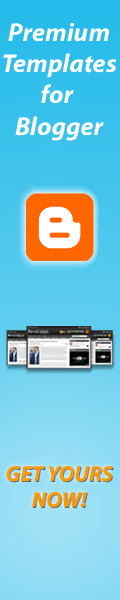
comments
7 Responses to "How I use Stumble Upon"Great tips! I always add a review.... I check my favorites because many times, I get the thumbs up and have to go in to the list and add the tags and a review...
Thanks for the info!
very helpful!
It's great promotion tool, when you stumble someone and click the stumble key and check out other sites, some of your stumbles appear and if someone likes it, it takes them right the listing or your page.
Thank you for writing this post for those that don't understand how to use Stumble Upon. You did great.
Great Info! Thanks!
Thanks for the help...going to go give it a try....xo
Post a Comment